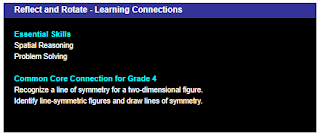Today, I want to introduce TinkerPlots for you. It is last
software which we learn in this semester. I think that it is useful to convert
the statistical data to graphs for students. TinkerPlots is dynamic exploratory
data analysis and modelling software developed for from middle school to university
students.
To begin to use the TinkerPlots, students do not have to
know graphs and different data types. It is really easy to use Tinkerplots for
both teachers and students. Students can organize their data according to
questions which students search for the answer by ordering, separating data
icons. Data can find from the internet or entered by students to analyze.
There are large variety of graphs in Tinkerplots such as histogram,
pie chart, dot chart, bar chart, line chart. For example, we have data
collected from the all students at a school and I ask questions about these
data to students. By just looking these data, answer the questions is harder for
students. Suppose that, our data include gender, age, height, weight, hair
color, eye color, and letter grade for maths. Students can use TinkerPlots to
analyze the data and to see the relationship between our variables.
TinkerPlots also provide to understand the different measures
of variation such as range, mean, absolute deviation, standard deviation. Another
feature of TinkerPlots is that you can organize their data by directly using
commands or by basic operations such as order, stack, separate. According to
these operations, icons animate into different screen positions. The interface
of this software is based on organizing data cards on the table. First, you
should input data on the data cards and then the software uses this information
for the tables and graphs.
TinkerPlots can be beneficial for the students to visualize
the data. If you arouse interest this software, you can find more information
in this link.